A class diagram is an important UML artifact in object-oriented programming & describes the structure of system under design along with relationships among other classes.
Step 1 – Download UML Modeling Tool
There are various open-source or free UML modeling tools available. We have used ArguUML, which supports UML version 1.4 (don’t worry about UML Version – Class diagrams have been supported for a very long time).
Link to download: http://argouml.tigris.org/
Step 2 – Model Classes for Class Diagram
You can simply use whiteboard or paper to write down list of classes (or domain objects).
For example,
We have taken an example of Payment module (a simplified example with few classes):
- Customer
- Card
- Credit Card
- Debit Card
Step 3 – Create UML project in ArgoUML
Create a New Project in ArgoUML & click on “Class Diagram” in the left-navigation (perspective pane):
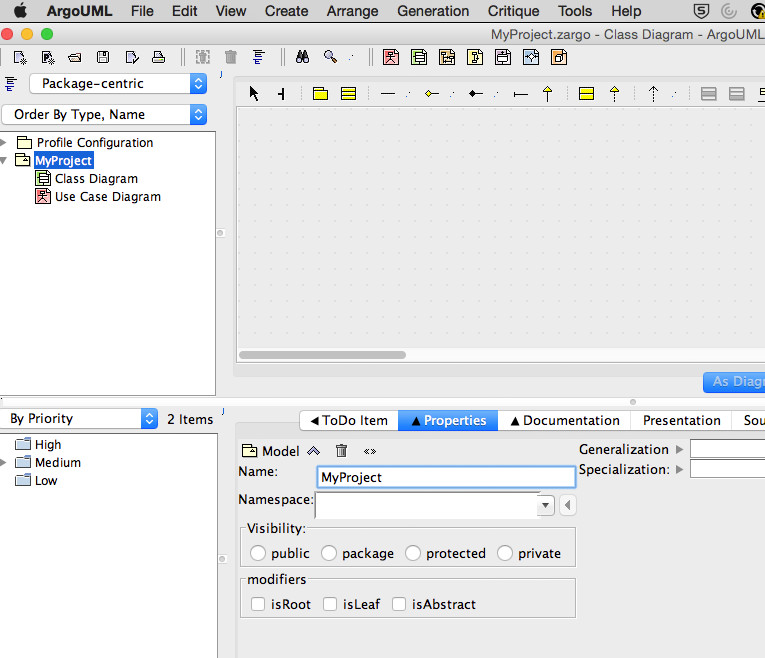
Step 4 – Put your Class Model on Class Diagram
- Click on “New Class” from tools palette
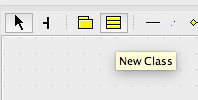
- Double-click on Title of Class artifact & provide name for the class. Repeat it for all 4 classes.
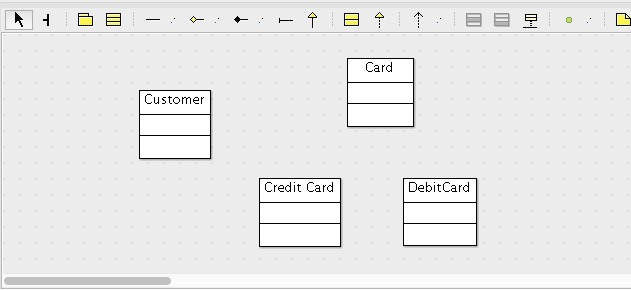
Step 5 – Add Class Attributes & Methods
- Double-click on Customer class (attribute section – middle of Class) to add attribute.
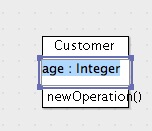
- Repeat the process to add attributes for remaining classes:
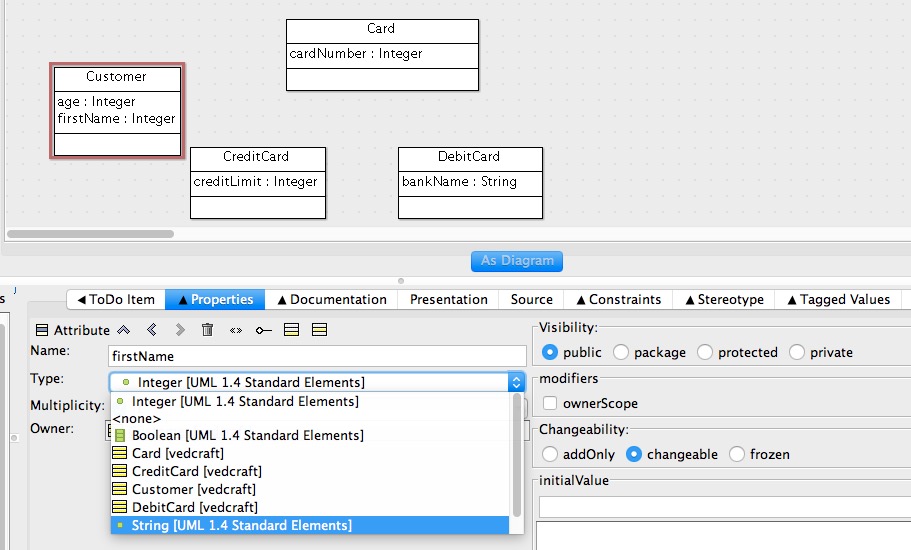
- Add all methods respective to the classes by clicking in Method Section of Class
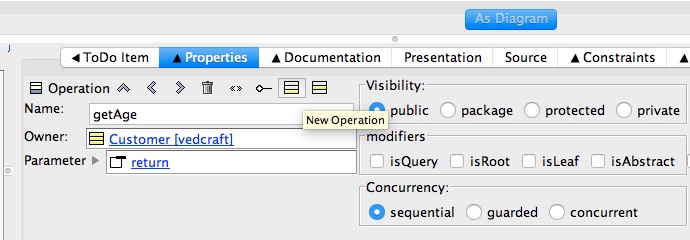
- Repeat this process for all classes:
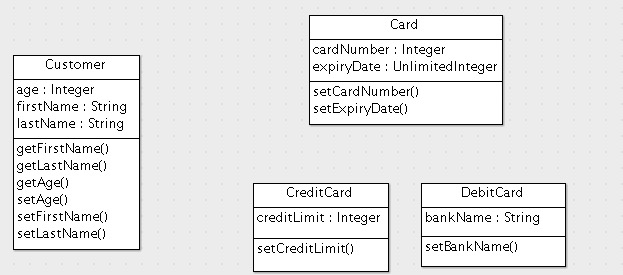
Step 6 – Draw relationships between Classes
- Customer class has “association” relationship with Card Class, which indicates that they are linked:
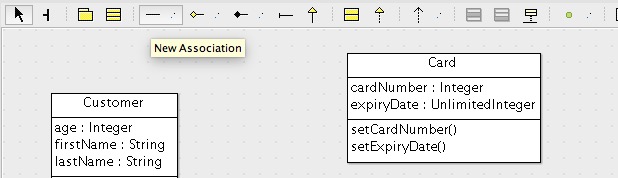
- Drag and drop association relationship between Customer & Card classes:
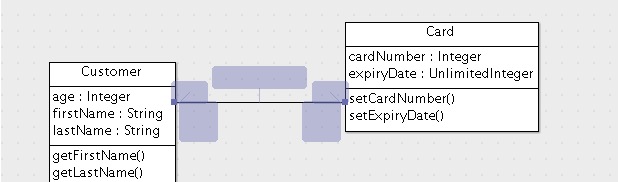
- Add a Generalization relationship between Card, DebitCard & CreditCard classes. Generalization relationship indicates that Card is superclass for DebitCard & CreditCard classes.
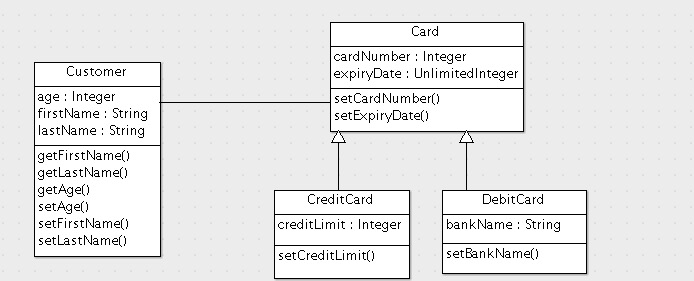
This concludes basics of Class Diagram creation using UML editor like ArgoUML. This can easily be converted into any object-oriented programming language like Java using tools.
As software architect, you need to produce design models like class diagram, which communicates design of system under consideration to developers.

